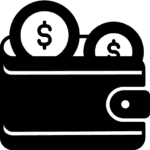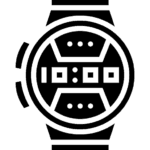Mastering Micro-Targeted Email Campaigns: Advanced Strategies for Precision Engagement
Implementing micro-targeted email campaigns goes beyond basic segmentation; it demands a meticulous, data-driven approach that leverages advanced analytics, real-time personalization, and automation to forge deeper connections with your audience. This comprehensive guide dissects each critical component, providing actionable, step-by-step techniques to elevate your email marketing to a highly personalized, effective level.
Table of Contents
- 1. Selecting and Segmenting Your Audience for Micro-Targeted Campaigns
- 2. Crafting Highly Personalized Email Content at the Micro Level
- 3. Leveraging Advanced Segmentation Techniques for Enhanced Engagement
- 4. Technical Setup and Automation for Micro-Targeted Campaigns
- 5. Deliverability and Timing Optimization at the Micro-Level
- 6. Measuring Success and Refining Micro-Targeted Strategies
- 7. Case Studies: Successful Implementation of Micro-Targeted Email Campaigns
- 8. Final Best Practices and Connecting Micro-Targeting to Broader Marketing Goals
1. Selecting and Segmenting Your Audience for Micro-Targeted Campaigns
a) Utilizing Behavioral Data to Identify Precise Segments
Begin by integrating comprehensive behavioral data sources such as website interactions, email engagement history, and app usage metrics. Use advanced analytics platforms like Google Analytics 4, Mixpanel, or Amplitude to track user actions at granular levels. For example, segment users who have viewed a product page multiple times but haven’t purchased, indicating high purchase intent. Leverage event-based tracking to identify micro-behaviors such as time spent on specific content or interaction with certain features, which reveal nuanced preferences.
b) Applying Demographic and Psychographic Filters for Fine-Tuned Targeting
Overlay demographic data—age, location, job role—with psychographic insights like interests, values, and lifestyle. Use surveys, social media listening, and data enrichment tools (e.g., Clearbit, FullContact) to refine profiles. For example, target urban professionals aged 30-40 who demonstrate eco-conscious behavior and have shown interest in sustainable products. This layered approach helps craft highly relevant messaging tailored to specific audience slices.
c) Creating Dynamic Segments with Real-Time Data Updates
Implement real-time segmentation by configuring your ESP (Email Service Provider) or CDP (Customer Data Platform) to automatically update segments as new data arrives. For instance, if a user abandons a cart, they should immediately shift into a « Cart Abandoners » segment, triggering targeted recovery emails within minutes. Use dynamic rules such as « last 24 hours’ activity » or « recent page views » to keep segments current, ensuring that your messaging reflects the latest user behavior.
2. Crafting Highly Personalized Email Content at the Micro Level
a) Developing Customized Subject Lines Based on User Behavior
Use predictive models and behavioral data to craft subject lines that resonate with individual actions. For example, if a user frequently browses outdoor gear, test subject lines like « Gear Up for Your Next Adventure, [Name] » or « Exclusive Picks for Your Outdoor Wishlist. » Employ dynamic variables and A/B testing for subject line personalization, measuring open rates to optimize over time. Tools like Phrasee or Persado can generate AI-optimized, personalized subject lines based on historical performance data.
b) Designing Email Body Content Tailored to Specific User Interests
Leverage user data to customize content blocks within the email. For example, if a segment shows interest in fitness equipment, dynamically insert product recommendations, tutorials, or testimonials related to that niche. Use conditional content blocks (e.g., if-else logic) in your email templates—most modern ESPs like Klaviyo, Mailchimp, or Salesforce Marketing Cloud support this. Personalize not only product suggestions but also messaging tone and call-to-actions (CTAs) based on user preferences and past interactions.
c) Incorporating Personalization Tokens and Conditional Content Blocks
Implement personalization tokens such as {{ first_name }}, {{ recent_purchase }}, or dynamic product images using personalized data feeds. Use conditional blocks to display different content for segments—e.g., VIP customers see exclusive offers, while new subscribers see onboarding content. Test various combinations to identify which personalization strategies yield the highest engagement, and ensure fallback content exists for incomplete data scenarios to avoid broken layouts.
3. Leveraging Advanced Segmentation Techniques for Enhanced Engagement
a) Implementing Predictive Analytics to Anticipate User Needs
Use machine learning models to predict future behaviors, such as likelihood to purchase or churn. Platforms like Salesforce Einstein or Adobe Sensei can analyze historical data to assign predictive scores. For example, identify users with high churn probability and target them with re-engagement campaigns before they disengage completely. Regularly retrain models with fresh data to maintain accuracy, and integrate these scores into your segmentation logic for precise targeting.
b) Using Purchase History and Browsing Patterns for Micro-Targeting
Create micro-segments such as « recently viewed high-value items » or « frequent buyers of category X. » Use data warehouses like Snowflake or BigQuery to analyze transactional data, then sync insights with your ESP via API integrations. For example, send tailored offers for accessories complementary to recent purchases, or exclusive early access to new arrivals in categories a user has browsed extensively.
c) Segmenting Based on Engagement Metrics (e.g., Open Rates, Clicks)
Identify highly engaged users who open and click frequently, versus dormant segments. Use engagement scoring models—assign points for opens, clicks, and conversions—and create tiers to prioritize re-engagement efforts. For example, re-target low-engagement users with win-back offers, while rewarding top engagers with loyalty perks. Automate these processes with your ESP’s workflows, adjusting messaging frequency and intensity to match engagement levels.
4. Technical Setup and Automation for Micro-Targeted Campaigns
a) Building Automation Workflows Triggered by User Actions
Design multi-step workflows that respond instantly to user behaviors. For example, set a trigger for cart abandonment, and upon detection, initiate a personalized recovery email within 15 minutes, featuring dynamic product images and personalized discount codes. Use ESP automation builders (e.g., Klaviyo Flows, HubSpot Workflows) with event-based triggers, delay steps, and conditional splits to optimize message timing and relevance. Test different delays and messaging sequences to identify the most effective approach.
b) Integrating CRM and Data Management Platforms for Precise Segmentation
Ensure your CRM (e.g., Salesforce, HubSpot) seamlessly syncs with your ESP via APIs or native integrations. Maintain a unified customer profile that consolidates behavioral, transactional, and demographic data. Use this centralized data to dynamically update segments at the moment of email send. Regularly audit data flows for consistency and completeness, and employ data validation routines to prevent segmentation errors caused by stale or incomplete data.
c) Setting Up A/B Testing for Micro-Variations in Content and Timing
Implement rigorous A/B testing frameworks to compare small variations, such as different subject lines, images, or send times within micro-segments. Use statistically significant sample sizes and track key metrics (open rate, CTR, conversion). Automate testing cycles and adopt a test-and-learn mentality, ensuring that insights inform future personalization rules. Document your testing results to build a knowledge base of what resonates best with each micro-segment.
5. Deliverability and Timing Optimization at the Micro-Level
a) Choosing Optimal Send Times for Each Micro-Segment
Analyze historical engagement data to identify peak activity windows for each segment. Use ESP features or external tools like Send Time Optimization algorithms (e.g., Mailchimp Send Time Optimization, Return Path) to automate the process. For example, younger segments might respond better in the evenings, while B2B professionals might prefer early mornings. Regularly recalibrate send times based on evolving user behavior patterns.
b) Managing Sender Reputation to Prevent Deliverability Issues
Maintain a clean list by removing inactive users and managing bounce rates diligently. Use dedicated IP addresses for high-volume segments and implement SPF, DKIM, and DMARC authentication protocols. Monitor blacklists and feedback loops, and segment your list to avoid over-sending to sensitive or dormant groups, which can harm your sender reputation.
c) Avoiding Common Pitfalls in Sending Frequency and Volume
Adjust sending frequency based on segment engagement metrics. Over-sending can cause fatigue and spam complaints, especially in highly personalized micro-segments. Use frequency capping rules and monitor engagement decay to optimize cadence. Consider implementing a « re-engagement » phase for dormant segments before resuming regular sends.
6. Measuring Success and Refining Micro-Targeted Strategies
a) Tracking Micro-Engagement Metrics and Conversion Rates
Use detailed analytics dashboards to monitor open rates, click-through rates, conversion rates, and revenue attribution at the segment level. Implement event tracking within your website or app to attribute micro-interactions directly to specific email campaigns. Use UTM parameters and analytics tools like Google Analytics to segment traffic sources and behaviors, enabling precise ROI measurement.
b) Analyzing Feedback Loops for Continuous Improvement
Set up feedback loops with ISPs to identify spam complaints and unsubscribe reasons. Regularly review engagement data to detect declining interest or fatigue in specific segments. Use heatmaps and click tracking to understand which content elements perform best, and refine your creative accordingly. Incorporate customer surveys when possible for qualitative insights.
c) Adjusting Segments and Content Based on Data Insights
Employ a continuous improvement cycle: analyze data, identify underperforming segments or content, and adjust your targeting and messaging strategies. For example, if a segment shows high click rates but low conversions, test new value propositions or offers. Use machine learning models to automate these adjustments, ensuring your micro-segments evolve with user preferences.
7. Case Studies: Successful Implementation of Micro-Targeted Email Campaigns
a) Example 1: E-commerce Personalized Product Recommendations
An online fashion retailer used browsing and purchase data to create micro-segments such as « frequent buyers of summer dresses » or « interested in men’s accessories. » They implemented dynamic content within emails showing personalized product recommendations, combined with time-sensitive discounts. The result was a 35% increase in click-through rate and a 20% lift in conversions within targeted segments. Key to success was real-time data integration and rigorous A/B testing of content variations.
b) Example 2: B2B Nurture Campaigns Based on Firmographics
A SaaS provider segmented prospects by company size, industry, and engagement history. They tailored email sequences offering solutions aligned with the prospect’s specific needs, e.g., detailed case studies for enterprise clients or quick-start guides for small businesses. By automating workflows triggered by firmographic data and engagement signals, they achieved a 50% increase in demo requests and a 30% boost in overall pipeline contribution. Advanced analytics helped refine segmentation over time.
c) Lessons Learned and Best Practices from Real-World Examples
Across these cases, common lessons include the importance of integrating multiple data sources, maintaining flexible dynamic segments, and conducting ongoing tests. Pitfalls such as data silos, over-segmentation, and neglecting list hygiene can undermine efforts. Consistent measurement and iteration are essential to adapt micro-targeting strategies effectively.